S5195-U LCD Display
4.0’’ high resolution and brightness TFT color LCD.
Aluminum alloy housing with toughened glass screen, high visibility in sunlight.
8MB large memory chip applied, UI and dynamic start-up logo could be customized.
Additional information
| LCD Type | 4.0''TFT, 480 * 800ppi |
|---|---|
| Size | 119.62mm * 64.74mm * 81.29mm |
| Function | Battery, Headlight, Mile/KM, ODO, PAS Level, Speed, Trip, Trip Time, Walk Assistance, Watt |
| Communication | CAN BUS, LIN, UART |
| Holder | 22.2mm, 25.4mm, 31.8mm |
| Voltage | 24V, 36V, 48V |
| USB Charging | 5V/500mA, With |
| Certificate | CE, EN15194:2017, IPX5, RoHS |
S5195 LCD Display_User Manual_TopEParts
Preface:
Dear users, in order to better operate your E-bike, please read the S5195 instrument manual carefully before use. We will introduce you to every aspect of the display in the simplest terms, including the installation and setup of the display. It also helps you solve possible confusion and obstacles.
1. Appearance and Size
Material and Color
The product shell is made of aluminum alloy material and a Display panel with 3.8mm hard glass. The material of the outer casing allows normal use at temperatures between -20 ° C and 60 ° C and guarantees good mechanical properties.
Display Size and Installation Size (Unit: mm).
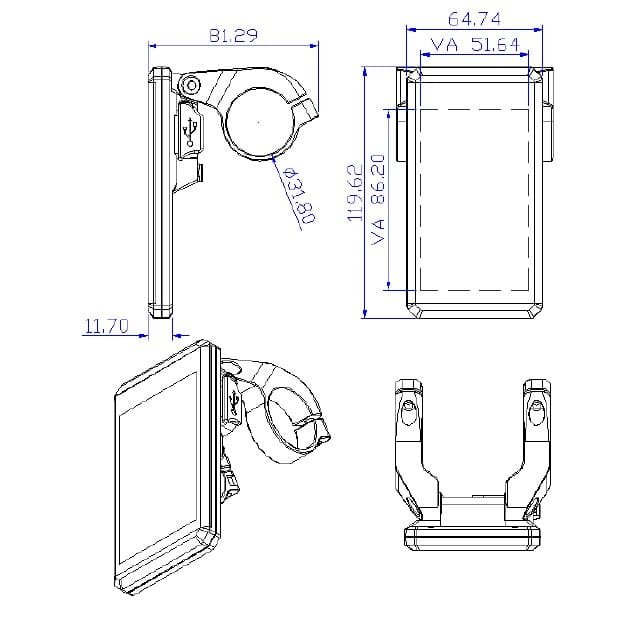
The S5195 is matched with a dedicated N3 button. The shape of the N3 button is as follows:
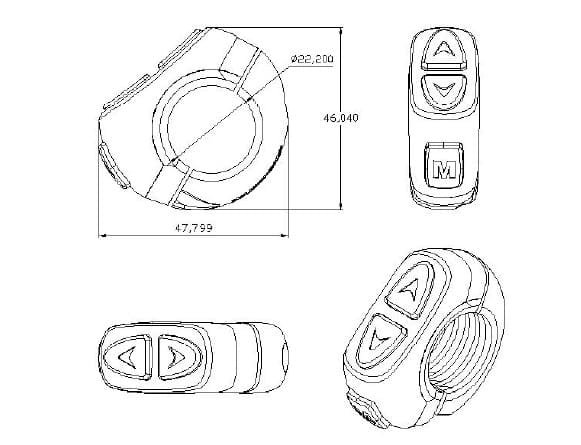
2. Function Summary and Button
2.1 Function description
The S5195 offers you a variety of features and displays to suit your cycling needs. The displayed content is:
- Battery Indicator
- Motor Power Ratio
- Speed Display (including running speed, max speed, and average speed)
- Trip distance and total distance
- Cruise control
- Backlight On/Off
- Error Code Indicator
- Various Parameter Setting
- Charging function indicator
2.2 Monitor Area

There are three buttons on the S5195 display. Includes power on/mode button, plus button, and minus button. In the following description, The button “M” is replaced with the text “MODE”. The button “UP” is replaced with the text “UP”, and The button “DOWN” is replaced with the text “DOWN”.
3. Precautions
- Pay attention to the safety during the use of the product, and do not plug or unplug the display while the power is on.
- Avoid bumps.
- Do not change or damage the display’s own structure and wiring harness to avoid affecting the water-resistance of the display.
- Regarding the background parameter setting of the display, please do not change it at will, otherwise, it will not guarantee normal riding.
- When the display is not working properly, it should be repaired in time.
4. Installation instructions
Fix the display on the handlebar and adjust the proper angle of view. The connector of the display can be installed by plugging in the corresponding connector of the controller.
5. Normal Operation
5.1 Power ON / OFF
After holding the 【MODE】button, the display starts to work and provides the controller working power. In the power-on state, hold the 【MODE】 button to turn off the power of the electric vehicle. In the power-off state, the display no longer uses the battery’s power supply, and the display’s leakage current is less than 1uA.
Note: If the E-bike is not used for more than 10 minutes, the display will automatically shut down.
5.2 Display interface

After the display is turned on, the display defaults to display real-time speed.
The middle position of the display shows the PAS level, the upper part displays the single mileage TRIP (unit: km), and the lower part displays the total ODO (unit: KM).
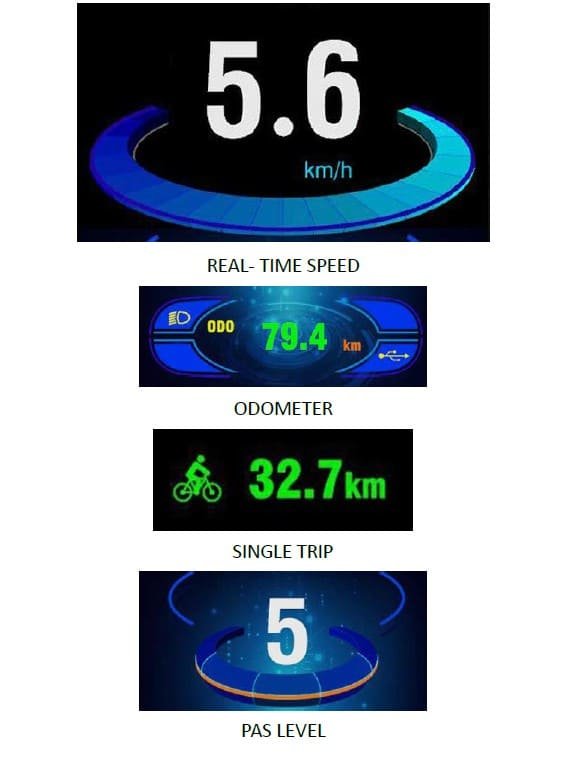
5.3 Push Cruise Control
Hold the 【DOWN】 button for more than 2 seconds, the E-bike enters the electric boost mode, the E-bike runs at a speed of about 6 kilometers per hour, when released the 【DOWN】 button automatically exits the assist mode.

Note: The assist push cruise function can only be used when the user pushes the E-bike. Do not use it while riding.
5.4 PAS Level Selection
Hold [UP] or [DOWN] to change the output power of the motor. The power ranges from level 1 to level 5. The default value is level 1.

5.5 Battery Indicator
When the battery is fully charged, the five-stage power is on. When the battery is under voltage, there is no power indicator, indicating that the battery is severely under-voltage and needs to be charged immediately.
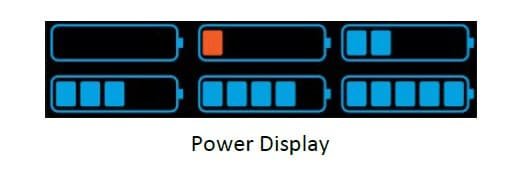
5.6 Headlight
The E-bike has a headlight function.Holdthe【UP】button to turn on or off the headlight function.

5.7 USB Charging
The display with a USB interface can provide charging power for mobile phones, output 5VDC/500mA.
When the display is turned off, the mobile phone data cable is connected to the display and the mobile phone. At this time, the charging flag on the display lights up, indicating that the mobile phone is being charged; if the display is turned off at this time, the USB interface still provides the mobile phone charging function. In any state, unplug the phone and the charging will automatically terminate.
After turning on the display, hold the 【MODE】&【UP】&【DOWN】 keys to use the charging function.
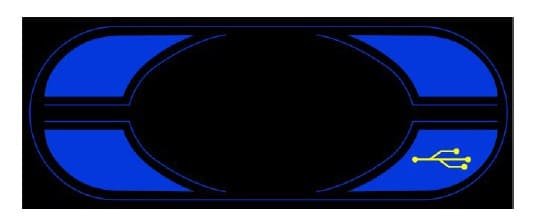
5.8 Error Code
When the E-bike’s electronic control system fails, the display will automatically display the error code. See the attached table for the detailed error code definition.
The fault display interface can only be exited when the fault is eliminated. After the fault occurs, the E-bike will not be able to ride normally.

6. User Setting
In the power-on state, hold the 【UP】&【DOWN】 keys for 2 seconds, and the display enters the setting state. Press 【UP】or 【DOWN】 to switch the setting option. Press 【MODE】 to confirm the adjustment parameter to enter the sub-interface.
Then press 【MODE】 to confirm the setting information to exit the sub-interface. Press 【MODE】 to exit the set status in the setting interface.
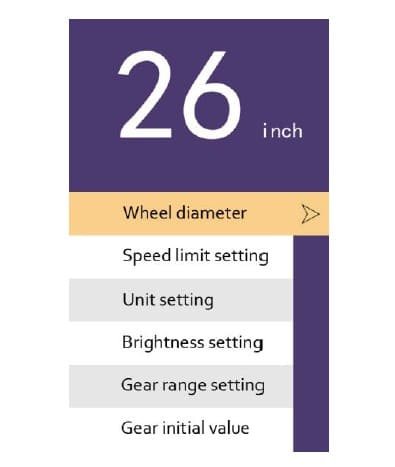
6.1 Single Trip Distance Clear
In the main interface, press 【DOWN】, save the current parameter settings, clear the single mileage data, and shut down.
6.2 Backlight Setting
Backlight brightness default 99, 0-99 adjustable.
The backlight brightness parameters can be changed by 【UP】& 【DOWN】. Press 【MODE】 to confirm and exit the backlight setting interface.

6.3 Display Unit Setting (Metric/Imperial)
The Km/h stands for metric system and MPH stands for inch system. After setting, the speed and mileage display units will be modified simultaneously.
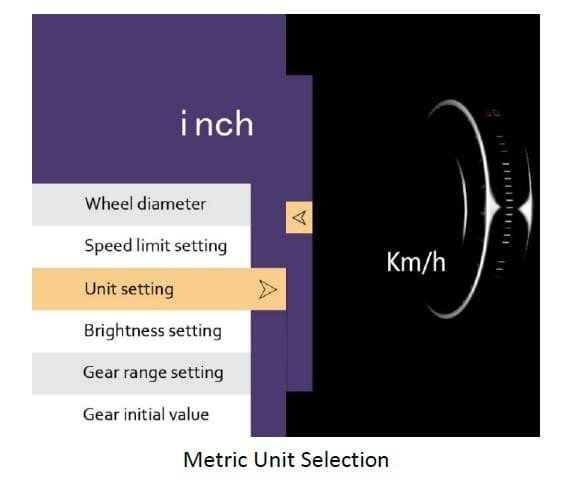
6.4 Speed Limit Setting
The default maximum riding speed of the display is 25Km/h.
By changing this parameter, you can set the maximum riding speed of the E-bike. When the actual speed of the E-bike exceeds the set value, the controller will stop the output of the motor to protect the rider’s riding safety.
The maximum range of speed settings is 12km/h-40km/h.
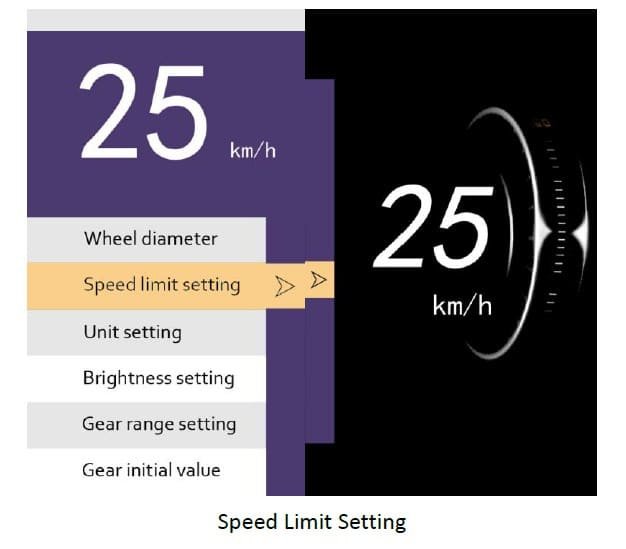
6.5 Wheel Setting
The settable values include: 16-28inch (including 700c). Select the wheel diameter of the E-bike to ensure the accuracy of the display speed displays and mileage display.
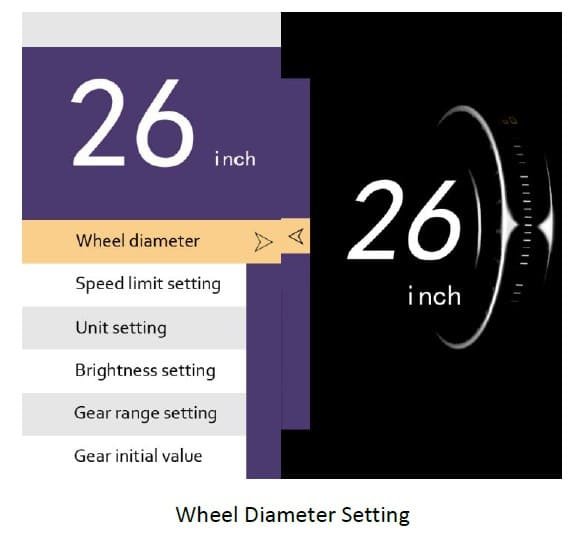
6.6 Password Setting of Display
Entering the setting sub-interface in the main interface of the setting will into the password input interface.

Above the screen, those four circle means fill in the password. Press 【UP】or【DOWN】to shift, and press 【MODE】 to confirm. After the 4-digit password is entered, press 【MODE】 to confirm. If the password is correct, enter the setting sub-interface, otherwise, return to the setting main interface. The default password is 0512.
6.7 Change Password
In the password input interface, enter the correct password once, do not press 【MODE】 to enter the setting sub-interface,【MODE】&【UP】&【DOWN】 button simultaneously presses to enter the password modification program, through 【UP】or【DOWN】 Select the value, enter the new password, press 【MODE】 to confirm, change the password and enter the confirmation again. Press 【MODE】 to confirm the modification. If the secondary password confirmation fails, the password modification procedure is exited and the password input interface is returned. If the secondary password is successfully confirmed, the password is changed by default and the setting sub-interface is entered.
6.8 Software Version
In the main interface, press the 【MODE】&【UP】&【DOWN】 buttons simultaneously to enter the version display interface. Press【MODE】to exit.
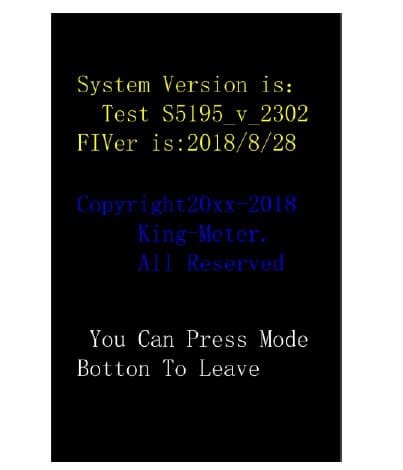
6.9 Exit Setting
In the setting interface, hold 【MODE】 for more than 2 seconds to save the current parameter settings and exit the setting state.
In the parameter setting state, if there is no operation within one minute, the display will automatically exit the setting state.
7. FAQ
Q: Why can’t turn on the display?
A: Check if the battery is turned on, the outer leakage lead is broken or not.
Q: What should I do if the display shows an error code?
A: Timely repair to the E-bike repair shop.
8. Quality assurance and warranty scope
Ⅰ.Warranty
- Any quality problems in normal case and during guarantee period, our company will be responsible for the warranty.
- The warranty time is 24 months when the display is out of the factory.
Ⅱ.Other items
The following items do not belong to our warranty scope.
- It cannot be demolished.
- The damage is caused by wrong installation or operation.
- Shell is broken when the display is out of the factory.
- The wire is broken.
- The fault or damage is caused by the force majeure (such as fire, earthquake, etc.,) or natural disasters like lighting, etc.
- Beyond Warranty period.
9. Circuit Block Diagram
Standard Connector Wire Sequence

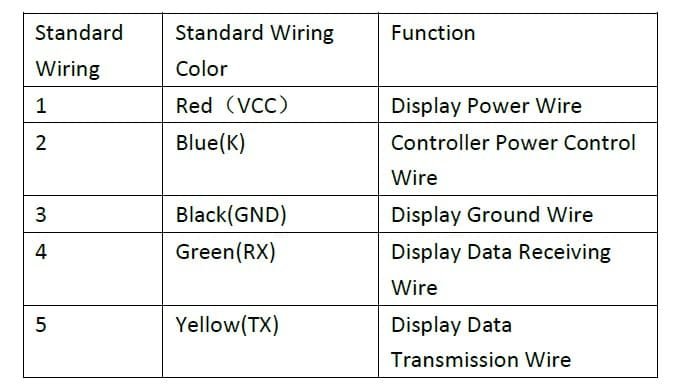
Note: Some products have waterproof connectors for the leads, and the user cannot see the color of the leads in the harness.
Attached List1: Error Code Definition
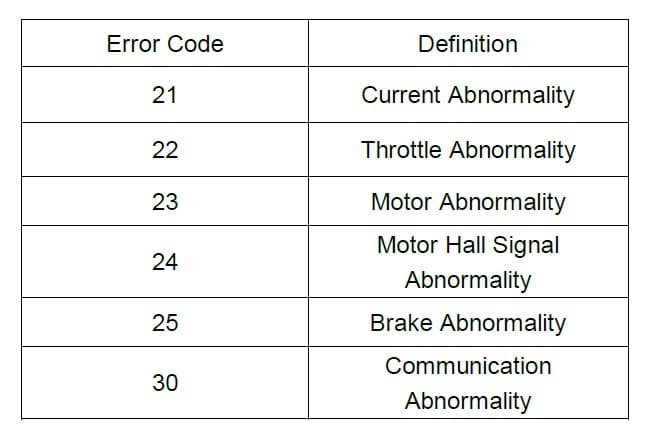
Note: Here is a more general error code for different e-system for your reference.








