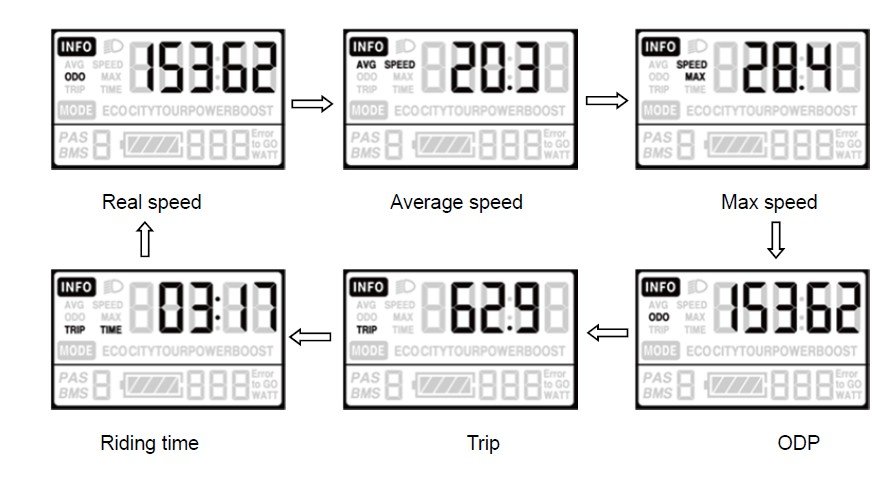If you’re a boat owner or enjoy spending time near salt water environments, you might have concerns about the effect of salt water on your electronics, specifically LCD displays. In this article, we will explore the impact of salt water environment on LCD displays and provide helpful tips to keep your electronics safe and functioning properly.
Understanding LCD Displays
Before we dive into the effects of salt water on LCD displays, let’s first understand what LCD displays are and how they work. An LCD (Liquid Crystal Display) is a flat-panel display that uses the light modulating properties of liquid crystals to display images. The liquid crystals are activated by an electric current that passes through the display, allowing for the display of high-quality images with low power consumption.
Salt Water: A Corrosive Element
Salt water is a corrosive element that can cause damage to electronic devices. When salt water comes into contact with electronic components, it can cause corrosion, which can lead to malfunctioning or failure of the device. LCD displays are particularly susceptible to damage from salt water because they contain delicate electronic components that can be easily damaged by corrosion.
Effects of Salt Water on LCD Displays
Salt water can have a range of effects on LCD displays, including:
1. Corrosion
As we mentioned earlier, salt water is a corrosive element that can cause damage to electronic components. When salt water comes into contact with the metal components of an LCD display, it can cause corrosion. This can lead to malfunctioning or failure of the display.
2. Blurred or Distorted Images
Salt water can also cause blurred or distorted images on LCD displays. This is because salt water can interfere with the electrical signals that are used to activate the liquid crystals in the display. This interference can cause the display to malfunction and display distorted images.
3. Water Damage
In addition to causing corrosion and image distortion, salt water can also cause water damage to LCD displays. Water damage can occur when salt water gets into the internal components of the display, causing electrical shorts or other damage that can lead to malfunctioning or failure of the display.
Tips for Protecting Your LCD Display
While salt water can be damaging to LCD displays, there are steps that you can take to protect your electronics from the harmful effects of salt water. Here are a few tips to keep your LCD display safe:
1. Use a Protective Cover
One of the easiest ways to protect your LCD display from salt water is to use a protective cover. A cover can provide a physical barrier between your display and the salt water, preventing it from coming into direct contact with the electronic components.
2. Rinse with Fresh Water
If your LCD display does come into contact with salt water, rinse it immediately with fresh water. This can help to remove any salt residue that may be on the surface of the display, preventing further corrosion or damage.
3. Dry Thoroughly
After rinsing your LCD display with fresh water, be sure to dry it thoroughly. Use a soft, dry cloth to remove any excess water and allow the display to air dry completely before using it again.
4. Store in a Dry Location
When not in use, store your LCD display in a dry location. This can help to prevent any moisture from getting into the display and causing damage.
Conclusion
Salt water can have a range of effects on LCD displays, from corrosion to distorted images and water damage. However, by taking the proper precautions, such as using a protective cover, rinsing with fresh water, drying thoroughly, and storing in a dry location, you can keep your LCD display safe and functioning properly in salt water environments.
FAQs
- Can salt water damage other electronic devices besides LCD displays?
Yes, salt water can damage other electronic devices besides LCD displays. Any electronic device that contains metal components is susceptible to corrosion and other types of damage from salt water.
- How often should I rinse my LCD display with fresh water if it comes into contact with salt water?
It is recommended to rinse your LCD display with fresh water immediately after it comes into contact with salt water. This can help to prevent further damage and corrosion.
- Can I use a hairdryer to dry my LCD display after rinsing it with fresh water?
No, it is not recommended to use a hairdryer or any other type of heat source to dry your LCD display after rinsing it with fresh water. This can cause further damage to the electronic components of the display. Instead, use a soft, dry cloth to remove any excess water and allow the display to air dry completely before using it again.
- How can I tell if my LCD display has been damaged by salt water?
Signs of damage to an LCD display from salt water can include corrosion on the metal components, distorted images, or complete failure of the display. If you notice any of these signs, it is best to have your device inspected by a professional to determine the extent of the damage and whether it can be repaired.
- Can I still use my LCD display in salt water environments even with protective measures in place?
While using a protective cover and taking other precautions can help to minimize the damage from salt water, it is still not recommended to use your LCD display in salt water environments if possible. Salt water is a corrosive element that can cause damage to electronic devices over time, even with protective measures in place.